Class java.awt.Window
All Packages Class Hierarchy This Package Previous Next Index
Class java.awt.Window
Object
|
+----Component
|
+----Container
|
+----java.awt.Window
- public class Window
- extends Container
A Window object is a top-level window with no borders and no
menubar. It could be used to implement a pop-up menu.
The default layout for a window is BorderLayout.
A Window object blocks input to other application
windows when it is shown.
Windows are capable of generating the following window events:
WindowOpened, WindowClosed.
- Version:
- 1.77, 08/13/98
- Author:
- Sami Shaio, Arthur van Hoff
- Since:
- JDK1.0
- See Also:
- WindowEvent, addWindowListener, BorderLayout
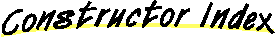
-
 java.awt.Window(Frame)
java.awt.Window(Frame)
- Constructs a new invisible window.
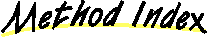
-
 addNotify()
addNotify()
- Creates the Window's peer.
-
 addWindowListener(WindowListener)
addWindowListener(WindowListener)
- Adds the specified window listener to receive window events from
this window.
-
 dispose()
dispose()
- Disposes of this window.
-
 getFocusOwner()
getFocusOwner()
- Returns the child component of this Window which has focus if and
only if this Window is active.
-
 getLocale()
getLocale()
-
Gets the
Locale object that is associated
with this window, if the locale has been set.
-
 getToolkit()
getToolkit()
- Returns the toolkit of this frame.
-
 getWarningString()
getWarningString()
- Gets the warning string that is displayed with this window.
-
 isShowing()
isShowing()
- Checks if this Window is showing on screen.
-
 pack()
pack()
- Causes subcomponents of this window to be laid out at their
preferred size.
-
 postEvent(Event)
postEvent(Event)
-
-
 processEvent(AWTEvent)
processEvent(AWTEvent)
- Processes events on this window.
-
 processWindowEvent(WindowEvent)
processWindowEvent(WindowEvent)
-
Processes window events occurring on this window by
dispatching them to any registered WindowListener objects.
-
 removeWindowListener(WindowListener)
removeWindowListener(WindowListener)
- Removes the specified window listener so that it no longer
receives window events from this window.
-
 show()
show()
- Shows this window, and brings it to the front.
-
 toBack()
toBack()
- Sends this window to the back.
-
 toFront()
toFront()
- Brings this window to the front.
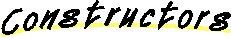
 Window
Window
public Window(Frame parent)
- Constructs a new invisible window.
The window is not initially visible. Call the show
method to cause the window to become visible.
- Parameters:
- parent - the main application frame.
- Since:
- JDK1.0
- See Also:
- show, setSize
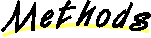
 addNotify
addNotify
public void addNotify()
- Creates the Window's peer. The peer allows us to modify the
appearance of the Window without changing its functionality.
- Overrides:
- addNotify in class Container
 addWindowListener
addWindowListener
public synchronized void addWindowListener(WindowListener l)
- Adds the specified window listener to receive window events from
this window.
- Parameters:
- l - the window listener
 dispose
dispose
public void dispose()
- Disposes of this window. This method must
be called to release the resources that
are used for the window.
- Since:
- JDK1.0
 getFocusOwner
getFocusOwner
public java.awt.Component getFocusOwner()
- Returns the child component of this Window which has focus if and
only if this Window is active.
- Returns:
- the component with focus, or null if no children have focus
assigned to them.
 getLocale
getLocale
public java.util.Locale getLocale()
- Gets the
Locale object that is associated
with this window, if the locale has been set.
If no locale has been set, then the default locale
is returned.
- Returns:
- the locale that is set for this window.
- Overrides:
- getLocale in class Component
- Since:
- JDK1.1
- See Also:
- Locale
 getToolkit
getToolkit
public java.awt.Toolkit getToolkit()
- Returns the toolkit of this frame.
- Returns:
- the toolkit of this window.
- Overrides:
- getToolkit in class Component
- Since:
- JDK1.0
- See Also:
- Toolkit, getDefaultToolkit(), getToolkit()
 getWarningString
getWarningString
public final java.lang.String getWarningString()
- Gets the warning string that is displayed with this window.
If this window is insecure, the warning string is displayed
somewhere in the visible area of the window. A window is
insecure if there is a security manager, and the security
manager's
checkTopLevelWindow method returns
false when this window is passed to it as an
argument.
If the window is secure, then getWarningString
returns null. If the window is insecure, this
method checks for the system property
awt.appletWarning
and returns the string value of that property.
- Returns:
- the warning string for this window.
- Since:
- JDK1.0
- See Also:
- checkTopLevelWindow(java.lang.Object)
 isShowing
isShowing
public boolean isShowing()
- Checks if this Window is showing on screen.
- Overrides:
- isShowing in class Component
- See Also:
- setVisible(boolean)
 pack
pack
public void pack()
- Causes subcomponents of this window to be laid out at their
preferred size.
- Since:
- JDK1.0
 postEvent
postEvent
public boolean postEvent(Event e)
- Note: postEvent() is deprecated.
As of JDK version 1.1
replaced by
dispatchEvent(AWTEvent).
-
- Overrides:
- postEvent in class Component
 processEvent
processEvent
protected void processEvent(AWTEvent e)
- Processes events on this window. If the event is an WindowEvent,
it invokes the processWindowEvent method, else it invokes its
superclass's processEvent.
- Parameters:
- e - the event
- Overrides:
- processEvent in class Container
 processWindowEvent
processWindowEvent
protected void processWindowEvent(WindowEvent e)
- Processes window events occurring on this window by
dispatching them to any registered WindowListener objects.
NOTE: This method will not be called unless window events
are enabled for this component; this happens when one of the
following occurs:
a) A WindowListener object is registered via addWindowListener()
b) Window events are enabled via enableEvents()
- Parameters:
- e - the window event
- See Also:
- enableEvents
 removeWindowListener
removeWindowListener
public synchronized void removeWindowListener(WindowListener l)
- Removes the specified window listener so that it no longer
receives window events from this window.
- Parameters:
- l - the window listener
 show
show
public void show()
- Shows this window, and brings it to the front.
If this window is not yet visible, show
makes it visible. If this window is already visible,
then this method brings it to the front.
- Overrides:
- show in class Component
- Since:
- JDK1.0
- See Also:
- toFront, setVisible
 toBack
toBack
public void toBack()
- Sends this window to the back.
Places this window at the bottom of the stacking order and
makes the corresponding adjustment to other visible windows.
- Since:
- JDK1.0
- See Also:
- toFront
 toFront
toFront
public void toFront()
- Brings this window to the front.
Places this window at the top of the stacking order and
shows it in front of any other windows.
- Since:
- JDK1.0
- See Also:
- toBack
All Packages Class Hierarchy This Package Previous Next Index