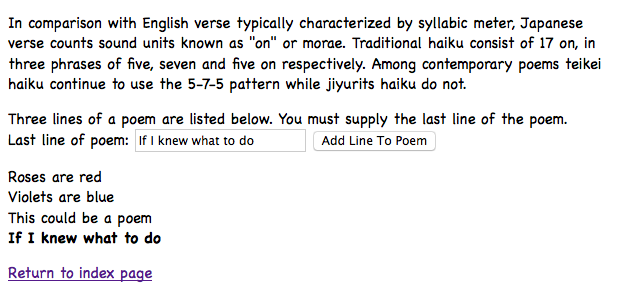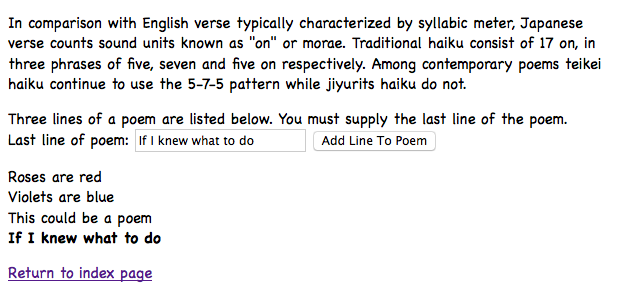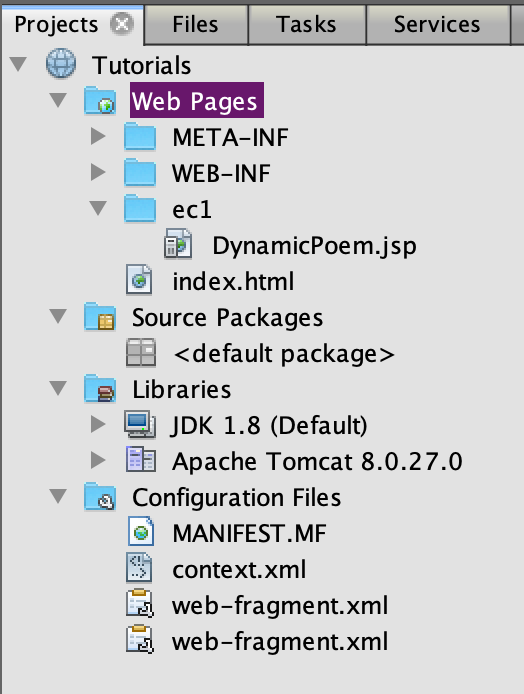CGS4854 Extra Credit 1
Due Thursday 9/5 (late: 9/6 at 6am)
Create a web application named Tutorials in NetBeans. Make the first
letter uppercase and all the remaining letters lower case for the name of the
web application. Take a look at the Netbeans tutorial for creating a webapp,
but name it Tutorials, not MyApp. The tutorial also creates
a servlet, but you do not need that for this assignment.
An index.jsp or index.html will be created for you automatically, when you create
the project.
- Add a folder named ec1 in Web Pages.
- Add a new JSP to the ec1 folder.
- Be sure that the file uses the correct DOCTYPE for HTML 5. If the Netbeans
templates do not use the correct DOCTYPE, you will have to edit files
created by Netbeans so that they use the correct DOCTYPE.
- Be sure that the file contains valid HTML 5. Use w3.org to
validate your HTML and JSP files.
- As long as you include the meta tag for the charset, you will not lose points
for a warning about the charset.
- You will not lose
points if you receive an error about the form tag missing an action.
- You will lose points for all other errors and warnings.
- Add a paragraph of at least fifty words to the page. The paragraph must be interesting.
- Add a poem of at least three lines to the page. Be sure all the lines in the the poem appear as separate lines.
- Add a form with a text element and a submit button.
- Initialise the text element with the corresponding value from the query string.
- When submitted, the value of the text element should display as plain text as a new line of the poem. Do not replace any of the original lines of the poem, add this line as the new, last line.
- Add a relative link from the current page to the index page. Use .. to indicate the parent folder.
- Your page and poem cannot be about haikus.
Modify the index.jsp or index.html file that is in the project. This is the first page
that will be seen when the web application is run.
- Add a relative hypertext link in index.jsp or index.html to
your new page. Use a relative reference from the current folder.
- Be sure that the file uses the correct DOCTYPE for HTML 5.
- Be sure that the file contains valid HTML 5.
- Modify the title to something appropriate.
- Add a paragraph of at least 25 words explaining what your web site is about.
Clean and Build your web application. This will create the WAR file
that you will upload.
Here is an example of how your page might look.
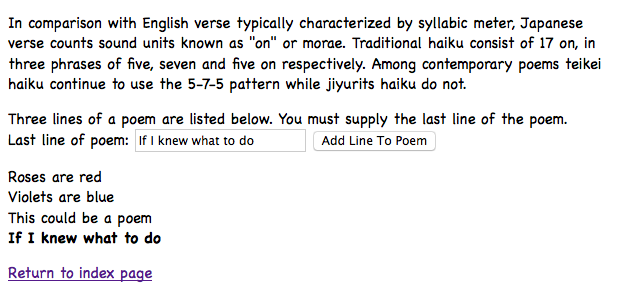
Your page and poem cannot be about haikus.
When you are done, the Project tab of your project should look like this:
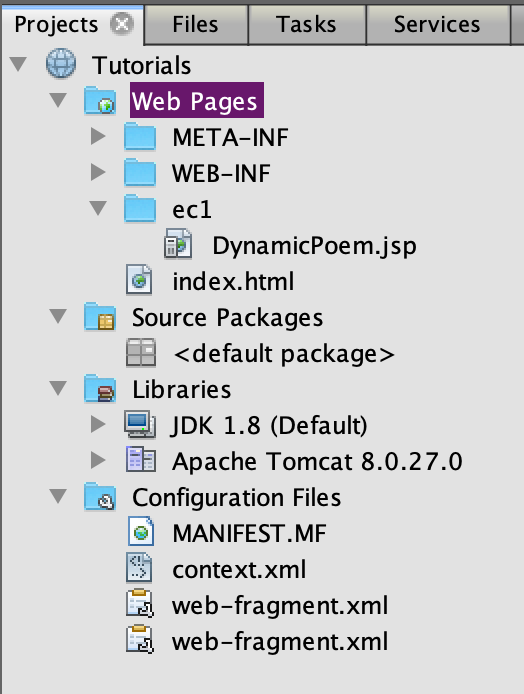
In the operating system (not in NetBeans) navigate to the dist
folder in the NetBeans project.
Upload the WAR file to me as binary: Submitting
homework on-line via the Web.