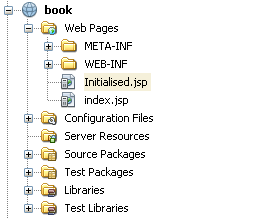
Create a web application named book in NetBeans.
An index.jsp will be created for you automatically, when you create the project.
Implement InitialisedForm.jsp in the book web application.
<form action="">
Modify the index.jsp file that is in the project. This is the first page that will be seen when the web application is run.
Clean and Build your web application. This will create the WAR file that you will upload.
When you are done, the Project tab of your project should look like
this:
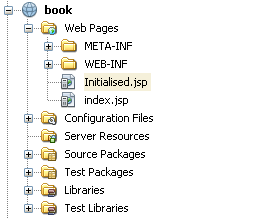
In the operating system (not in NetBeans) navigate to the dist folder in the NetBeans project.
Upload the WAR file to me as binary: Submitting homework on-line via the Web.