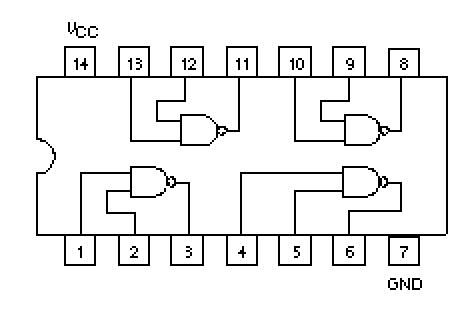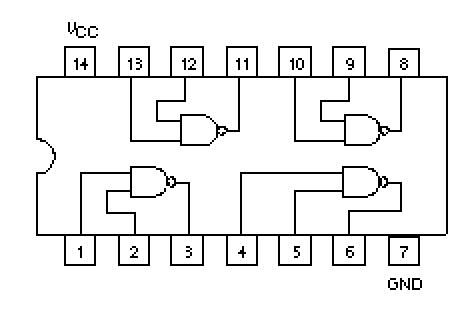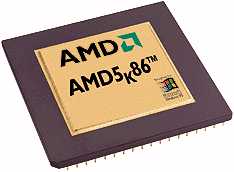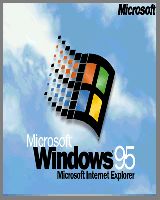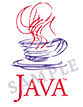CDA-4101 Lecture 1 Notes
Machines and Languages
- Assume machine 'M' (hardware) defining language 'L'
- 'L' has very simple statements: add, move, compare
- Define 'L+' to be less tedious than 'L'
- Execution requires getting L+ programs to run on 'M'
- Translation: converting 'L+' programs into 'L'
- Interpretation: write a program in 'L' that reads 'L+' programs
Interpretation vs. Translation
| Interpreted | Compiled | Both |
|---|
| Perl | C | Java |
| Python | C++ | C## |
| Visual Basic | Fortran | |
| Javascript | Cobol | |
Machine Specifications
- Language 'L' is paired with machine 'M'
- What if 'M' was just drawings and not yet built?
- Suppose design flaw prevents building 'M' in hardware.
- Suppose developers already began developing programs in 'L'
- After fixing the problems, machine 'M-' is built.
- We can execute the programs in 'L' as long as a compiler or
interpreter can be built for 'L-'
Virtual Machines
- Better to separate the machine specification from the hardware
realization.
- Define these as "virtual machines" (VMs)
- Whether or not the machine is ever built doesn't matter to the
programmers
- Just need a way to eventually run in on some machine
- Using intrepretation and/or translation, hardware realization
can be different from VM specification.
Advantages of Virtual Machines
- Decoupling programming from hardware design
- VM acts as a specification that hardware designers and software
programmers agree to and work towards.
- Engineers can change machine implementation details without
worrying about the impact on the programmers.
- Programmers can write code without having to worry about
hardware design changes.
- This all falls apart if either side deviates from the agreed VM
specification.
Decoupling implementation details from the programmers view is
extremely important at all levels of hardware and software
(e.g., C++ interfaces and class specifications).
Hierarchy of Abstractions
- VM specification serves to separate two levels of design
- The language 'L+' was a way to present a simpler view to
programmers than the language 'L' provided.
- 'L+' defines a virtual machine 'M+' that programmers in 'L+'
could use.
- 'M+' did not have to be built, but the simplification and
separation from the details of language 'L' (and its machine
'M') helps the programmers.
- Someone could then build upon 'L+' and define 'L++' whicih is
simpler still.
From L++ to L
- Translator from L++ to L
- Translator from L++ to L+ and translator from L+ to L
- Interpreter written in L that reads L++ programs
- Interpreter written in L that reads L+ programs and interpreter
in L+ that reads L++ programs
- Translator from L+ in L and an interpreter
in L+ that reads L++ programs
- Interpreter written in L that reads L+ programs and translator
from L++ to L+
All of these are possible. Decision depends on many factors: e.g.,
the difficulty/complexity of designing each interpreter/compiler.
Someone can then define 'L+++' and so on.
In reality, the motivation and causes for where and when to define
each level is fairly complicated and changes over time as software and
hardware evolves.
Example: Compilers
- Internally, compiler writers often define their own VM, or
representation for a computer program.
- Source code in the high-level language is converted to this
representation.
- This internal representation is independent of a particular
piece of hardware
- The last step will be a code-generation phase that will generate
the appropriate machine-level/assembler code.
- Benefits:
- Source code to VM and VM to assembly are both easier than trying
to go from source to assembly.
- the compiler can be used for many machines by only rewriting the
code generation part.
- code generation piece can be used for many languages with
apprpriate front-end.
- All the parsing and optimizations can be done on the VM spec, so
these too become architecture independent.
Reducing Complexity
- Defining levels reducing the complexity considerably.
- Even C++ could be implemented in hardware, but it would not be
cost effective
- Early GNU C++ compiler would first generate C code and then the
GNU C compiler would be called
Multilevel Machines
We will define some standard levels of modern computers broadly and
subsequent lectures will concentrate on specific levels in depth.
Level 0: The Hardware
- Language 'L0' is the machine language of the virtual machine 'M0'
- Virtual Machine 'M0' happens to be the real hardware that was
built.
- All level/languages above this will define a hierarchy of VMs,
all ultimately executing on the 'M0' hardware
- Level 1 and upwards must either be translated to, or interpreted on
a lower-level
Decoupling Not Always Perfect
The book says:
A person whose job it is to write programs for level 'n' virtual
machine need not be aware of the underlying interpreters and
translators.
- In theory, and for the most part this is true.
- However, some knowledge of the lower levels is sometimes
required and often helpful.
- Especially applies when considering performance issues and
helping with debugging.
- How useful this is depends on how sophisticated a program you
are working on.
If this was completely true, then this course would not be
relevant to someone just interested in being a C++, Java or other.
Below Level 0
- Level 0 is a digital logic circuit that effectively "interprets" L0
programs.
- The digital logic circuit itself is comprised of simpler digital
components, thus defining another level of abstraction.
- We call this the "device level" and it consists of digital logic
gates and circuits.
- We will look at this level in this course
Example: NAND gates
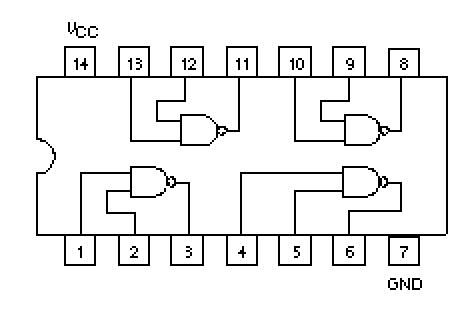
Transitor Level
- Yet another level below device level.
- How digital gates work
- realm of electrical engineering, not this course
- This is analog, not digital
Level 1: Microarchitecture Level
- Level 0 language L0 is the language of digital circuits
- Language L1 sees a collection of registers, an ALU and other
lower level components.
- Add, bit shift, compare, move, etc.
Example: AMD K5
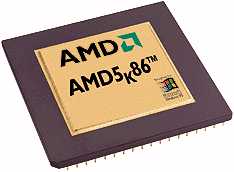
Level 2: Instruction Set Architecture (ISA) Level
- typically the
machine language
of the computer.
- Level 1 is responsible for converting (interpreting) the L2
instructions into the primitives add, compare and move
instructions.
- Level 0 will then interpret these primitive into the actual gate
operations needed.
Implementation at Level 1 and 2
Level 1 can either be software or hardware.
When Level 1 is in software:
- it is called a ``microprogram''.
- allows flexibility to updating,
bug-fixing, extensions without having to change the hardware
design and manufacturing process.
When Level 1 is hardware:
- the division between level 0 and level 1 gets blurred.
- there is one piece of hardware whose design
effectively interprets L2 instructions.
- difficult to pick out hardware pieces to define which level
thewy are on.
Level 2 is pretty standard, this is the machine language and the only
real variation below this is whether level 1 has a microprogram or
not. However, above Level 2 there tends to be a lot more variation.
Level 3: Operating System Machine Level
- the operating system presents a more convenient view of the
hardware.
- Many ISA instructions of level 2 appear identically in level 3,
so these require neither translation or interpretation: i.e.,
partial interpretation
- Additional instructions are interpreted by the operating
system.
-
Example: OSes
Importance of OS Level
- Wide variety of ways to implement Level 3.
- Entire course devoted to this topic.
Examples of OS Conveniences: Processes and Memory
-
ISA level: there is a single processor which can execute a single
sequence of instructions and a finite fixed amount of memory to use
for data and instructions.
- The operating system makes it much easier
to have multiple programs executing at the same time, and can make
each program have a simple view of the memory.
- Thus, to write one program, you do not have to worry about what
other programs might also want to run at the same time, or what
they might be doing to the memory hardware.
- Essentially, it creates the idea of virtual
processors and virtual memory for programmers to use.
- The extra
instructions added at level 3 by the operating system helps support
these, so the operating system interprets these from the virtual
worlds into the actual level 2 ISA instructions.
An application programmer can think about the virtual specification
defined by an operating system and concentrate on the more critical
parts of solving their problem. They are free from worrying about the
details of process and memory management.
It is the system programmers who have written an interpreter (i.e.,
the operating system) that handles the conversion from the Level 3
language to the level 2 ISA language.
Level 3: The Dividing Line
- Above the operating system, level 3, is what application programmers
typically concern themselves with. The bulk of programmers are
application programmers.
- Levels 2 and 3 are almost always interpreted: either by a
microprogram, the hardware or the operating system. Above level
three, translation becomes more common.
Level 4: Assembly Language Level
- there is often a one-to-one correspondance to many of the ISA
instructions at Level 2 (and 3).
- some assembly languages can take advantage of OS features, so
they are above OSes in the hierarchy
- some assmebly languages are mere symbolic versions of the
machine language and thus con be transalated into L2 entirely.
- Assembly language allows you to use symbolic names and
provides other conveniences (OS calls, simple math, etc.), so it is
not the true machine language.
- The assembler is the translation from assembly language to
machine language which mostly just needs to resolve all the
symbolic names and substitute the right values.
Level 5: High-level Language Level
- These lanaguages are problem-oriented: C, C++, Basic, Perl,
etc.
- The language is defined in a way that makes solving certain
classes of problems easy.
- A compiler can take these level 5 programs and convert them into
level 3 or 4 programs.
- Converting Level 5 into Level 4 requires invoking an assembler
(usually is done automatically behind the scenes.)
Java: Level 5 or 6?
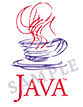
Book claims Java at Level 5, but is it?
- The Java Virtual machine interprets JVM instructions into level
4 instructions, so JVM instructions are Level 5.
- However, there is a compilation step to take a Java program
into JVM instructions,
- Seems like Java programs are at level 6.
Architecture vs. Organization
- No universally accepted defintion of each.
- For us, computer organization will be looking at the computer
from the component interaction level: e.g., buses, bus
controllers, processors, hard-drives, video cards, keyboards,
etc.
- Computer architetcure will be the programmers view: e.g., looking at
how the processor converts ISA instructions into the digital
logic functions needed to carry them out.
Interchangability of Software and Hardware
- For any software you create, someone could create a digital logic
circuit to do the same thing.
- For any digital logic circuit you make,
someone could write a program to do the same thing.
- Many things have migrated back and forth between the two as computers
and operating systems have developed.
- Operating system development has driven a lot of hardware
features:, interrupts, protected mode, page faults, etc.
- Emulators for all sorts of hardware are readily available from
digital logic gate simulators, to old gaming console emulators, to
emulating an entire PC.
- Microprograms are another great example of migration between
software and hardware (read the text (section 1.1.3) for
details).
- Also read about how operating systems evolved in text (Section
1.1.3)
History of Computers
- History is important; not specific times and dates, but general
concepts and perspectives
- Read text (section 1.2)
Example Processors
- Book uses three as examples throughout, so read Section 1.4 from
the text to get details:
- Pentium II
- UltraSparc II
- picoJava II
Course Roadmap
- Chap. 2 - Computer Organization
- Chap. 3 - Digital Logic Level (Level 0)
- Chap. 4 - Microarchitecture Level (Level 1)
- Chap. 5 - Instruction Set Level (Level 2)