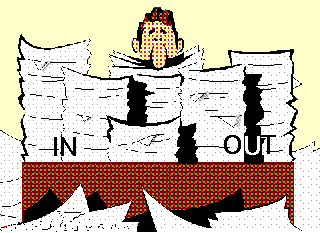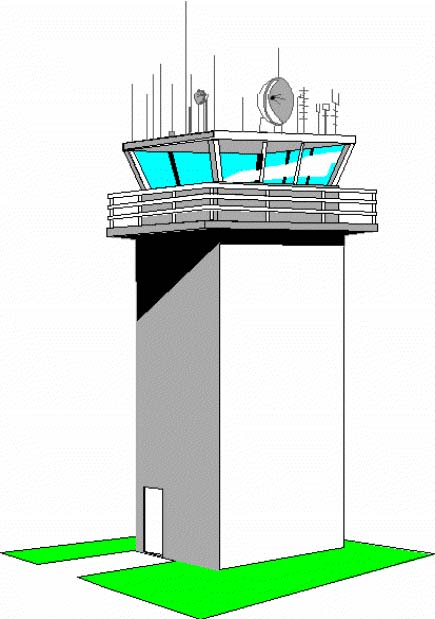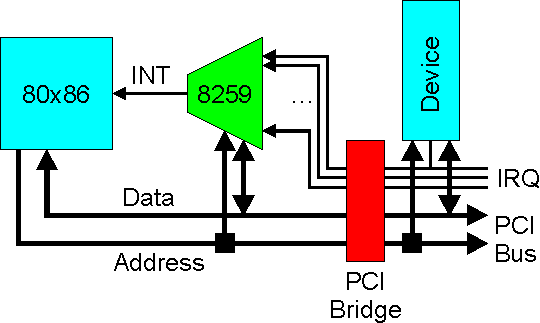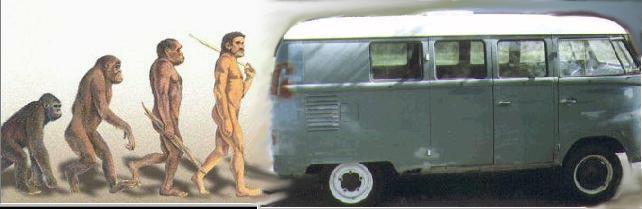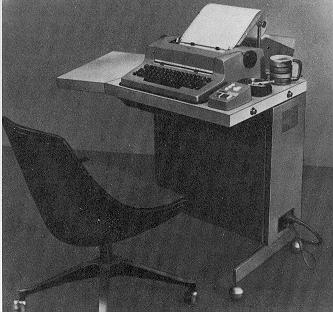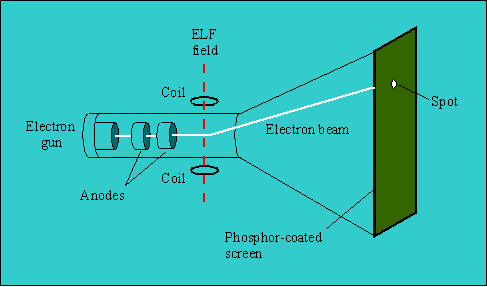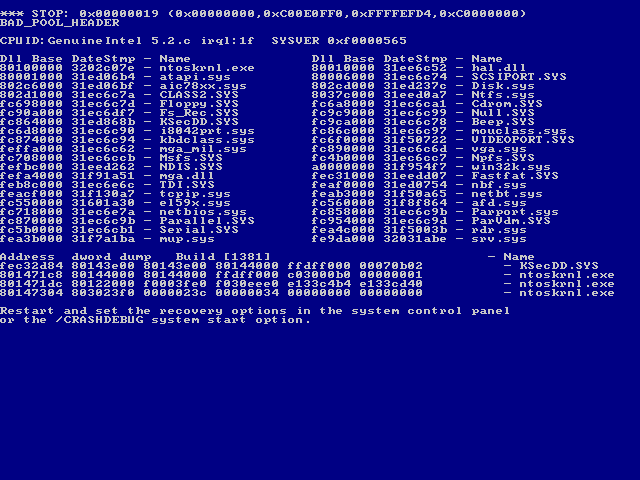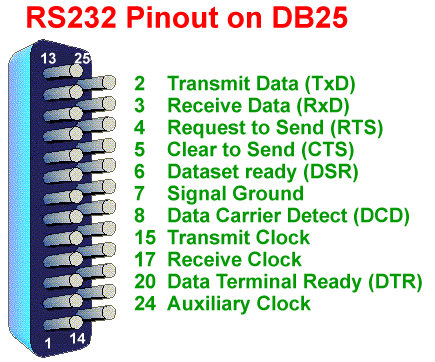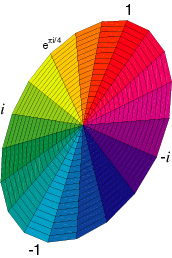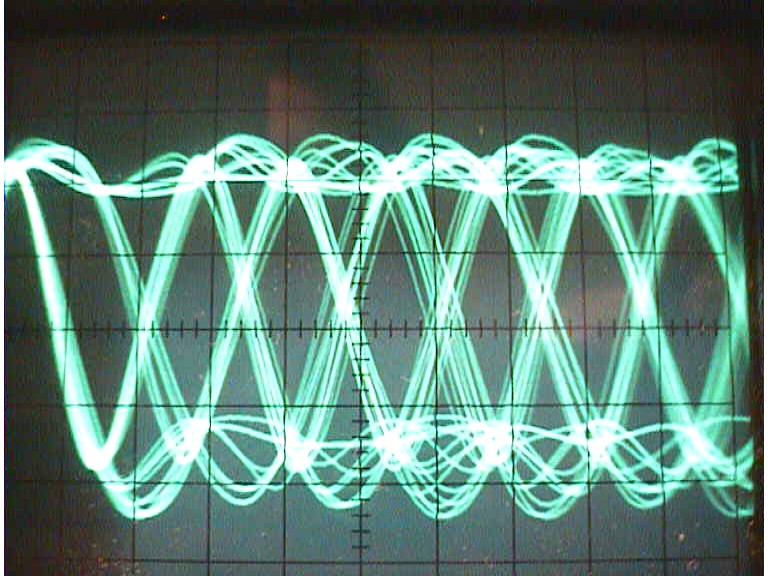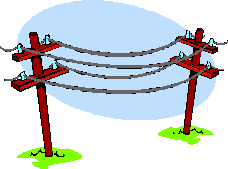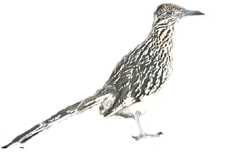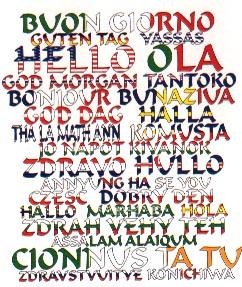Faster Than a Speeding POTS Line
- ISDN - integrated services digital network
- DSL - digital subscriber line
- ADSL - asymetric DSL, higher bandwidth downloads than uploads
- CATV - using the cable TV companies existing coaxial (or satellite)
Note that there is still a modem device that converts the data to
be carried along the wire.
| 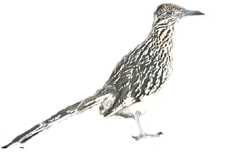
|
Character Codes
- Just like the transmission from a big-endian to little endian
machine requires translation of some form, transmission of
characters also have to worry about the same problem.
- historically, ASCII became a standard that most used and this
presented little problem.
- the older schemes (e.g., EBCDIC) faded away
- ASCII was extended from 128 chars to 256 chars called Latin-1
Unicode
- However, ASCII is English-centric, but the world is not
- Unicode is attempting to become the standard
- each character is 16 bits, for 56K possible chars
- used Latin-1 as first 256 to be backward compatible
- there are more than 200K chars in all languages though, so some
chars will not make it
| 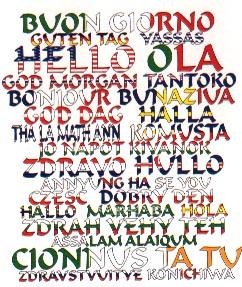
|
|