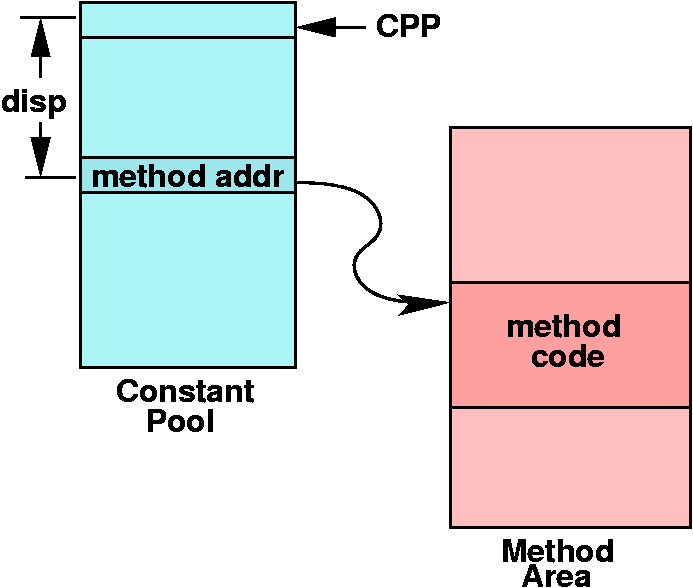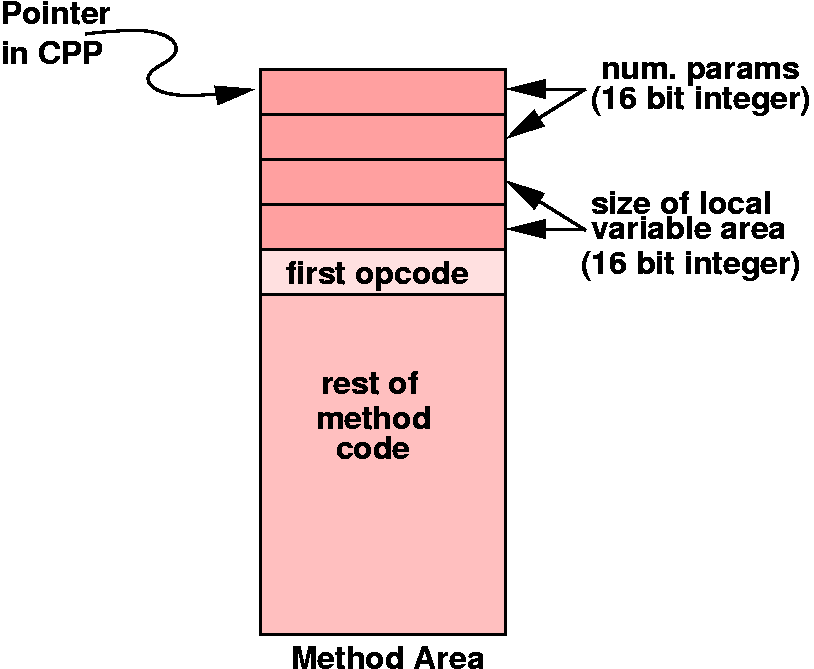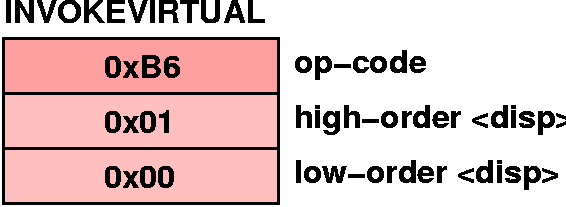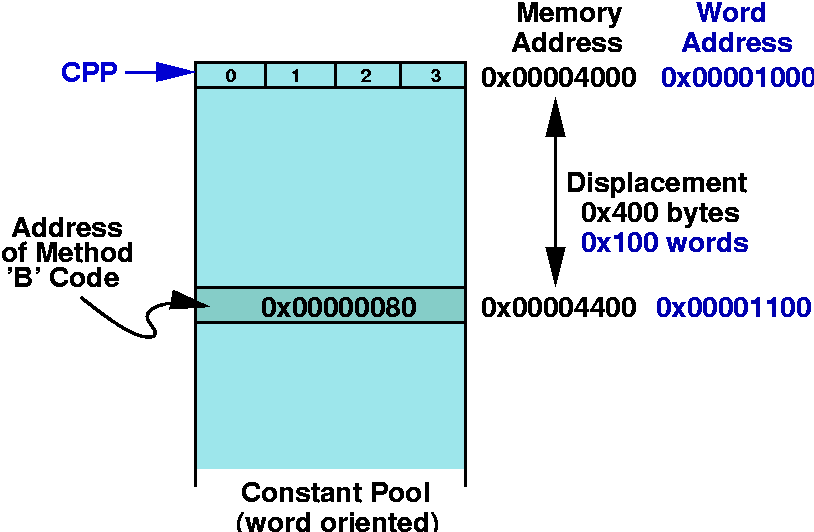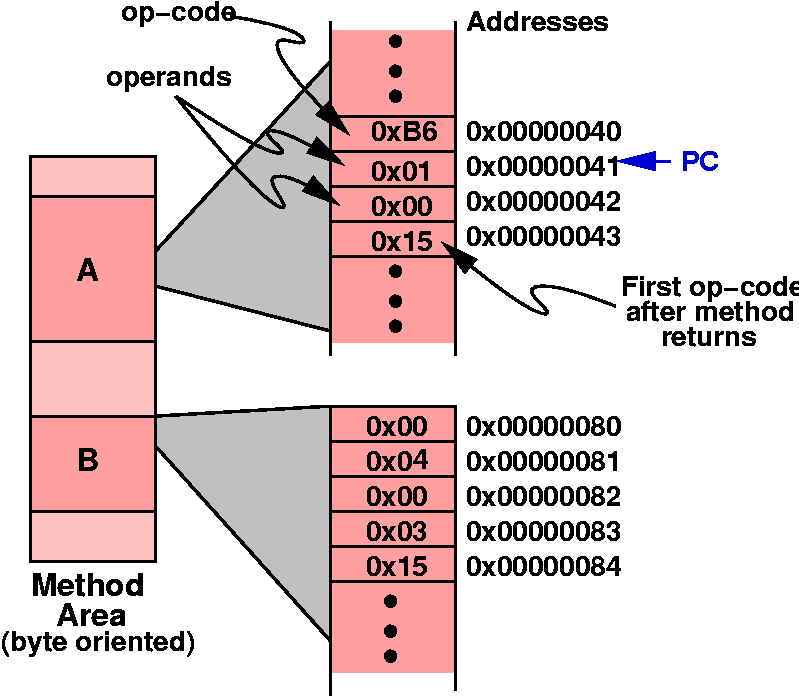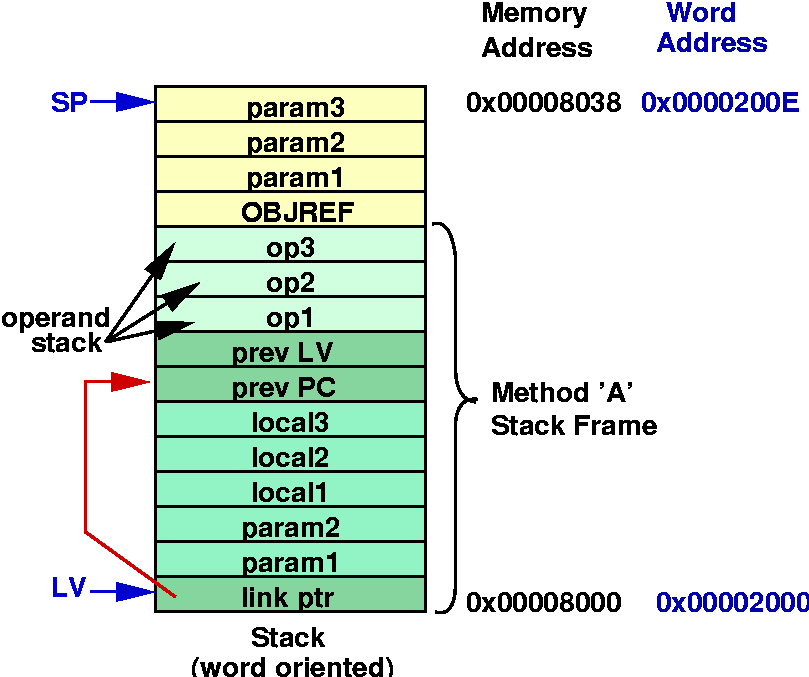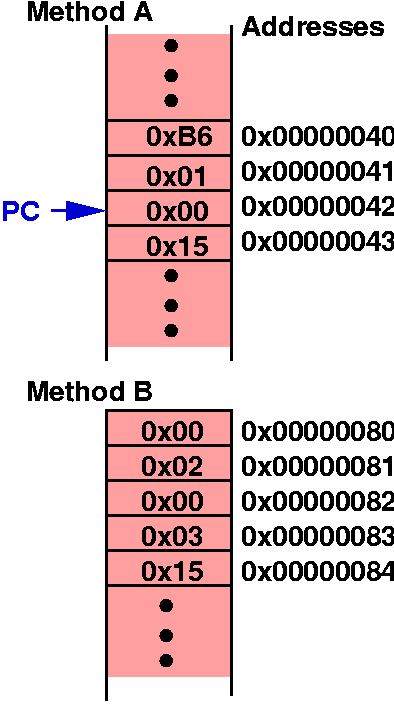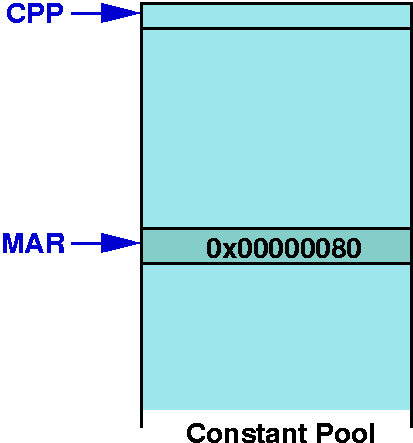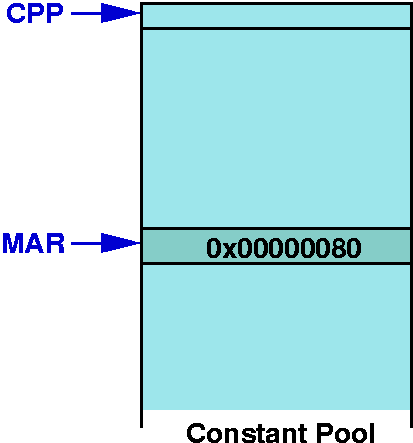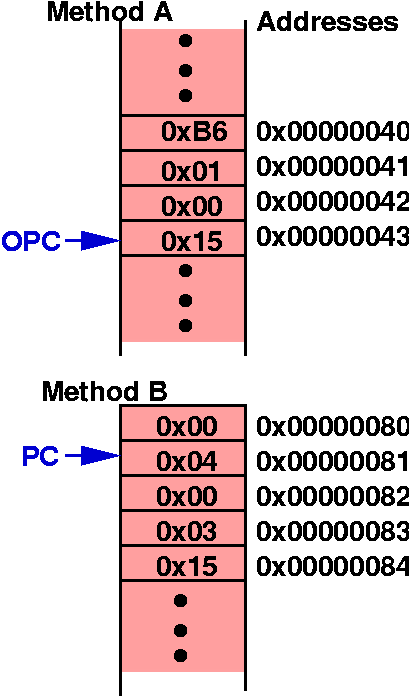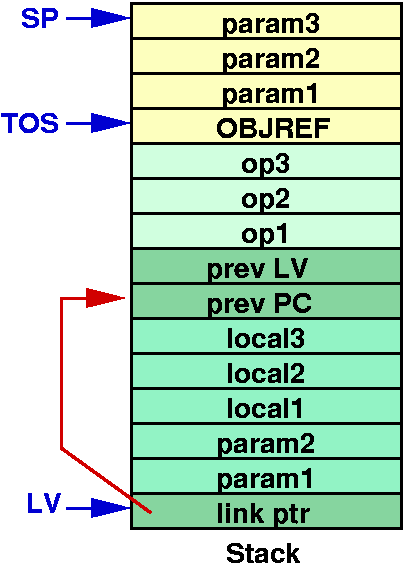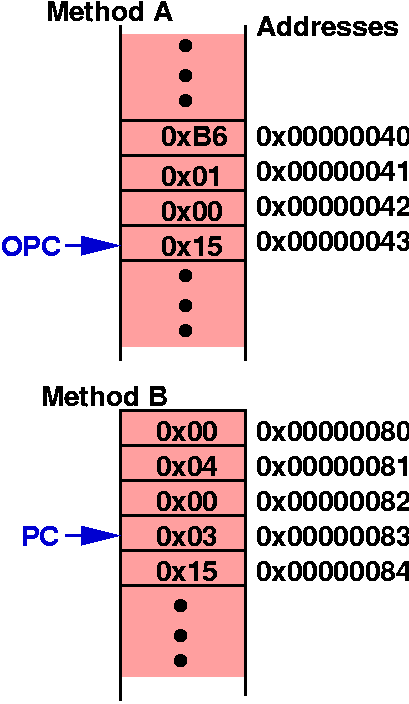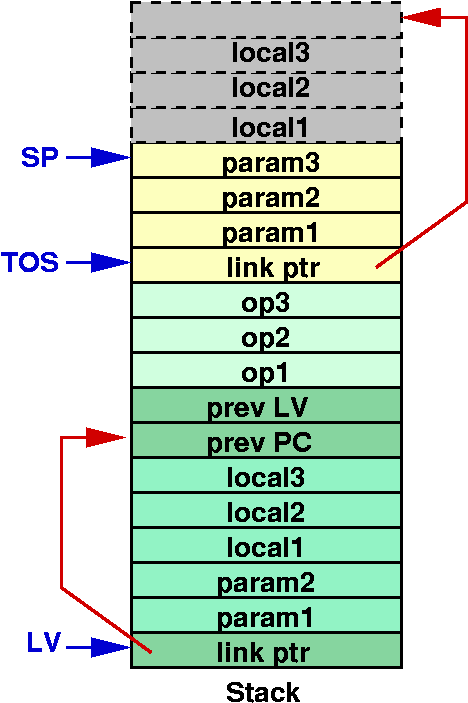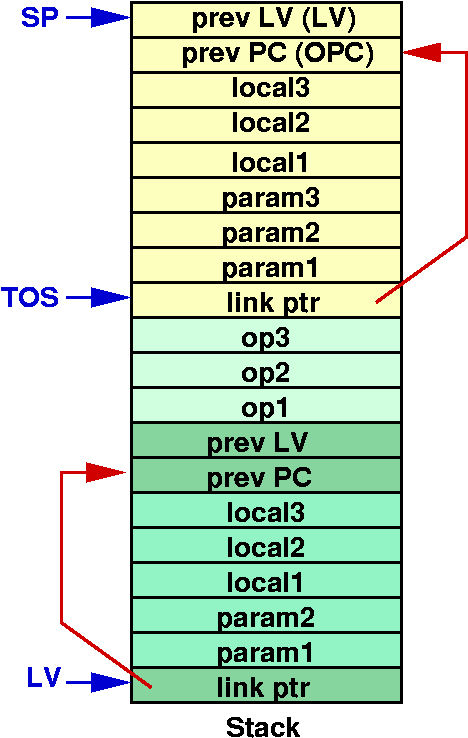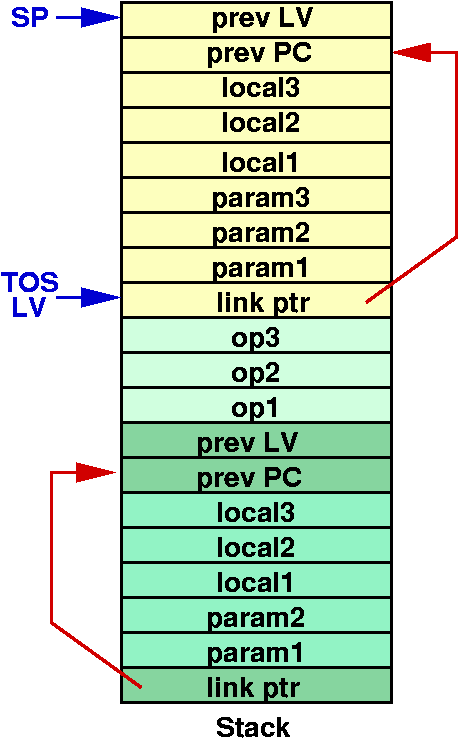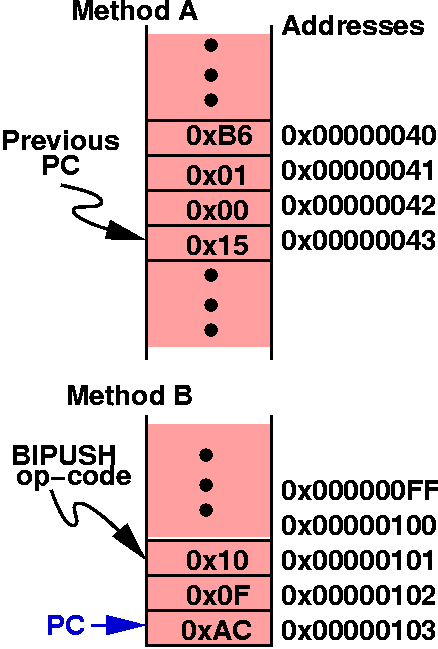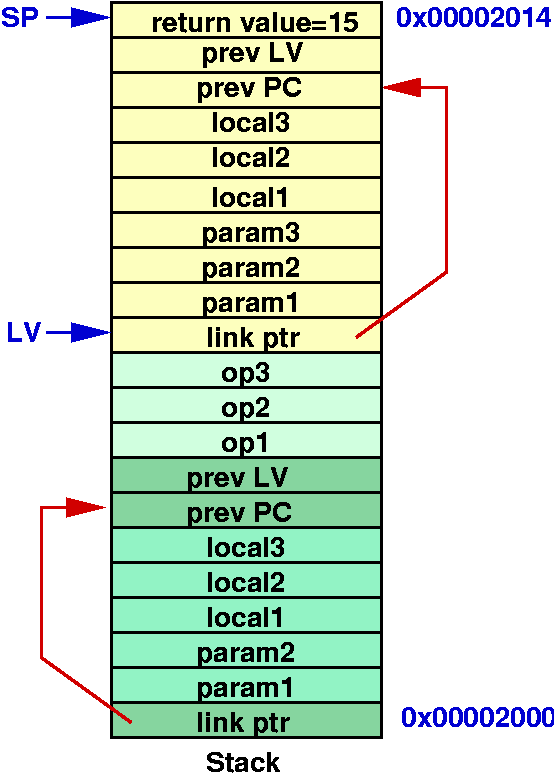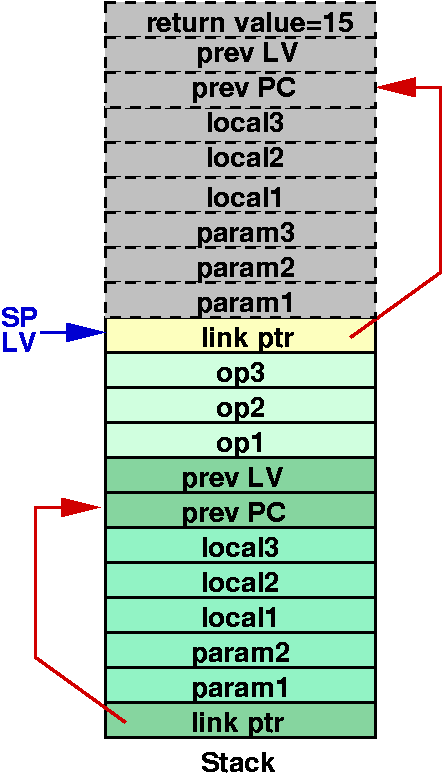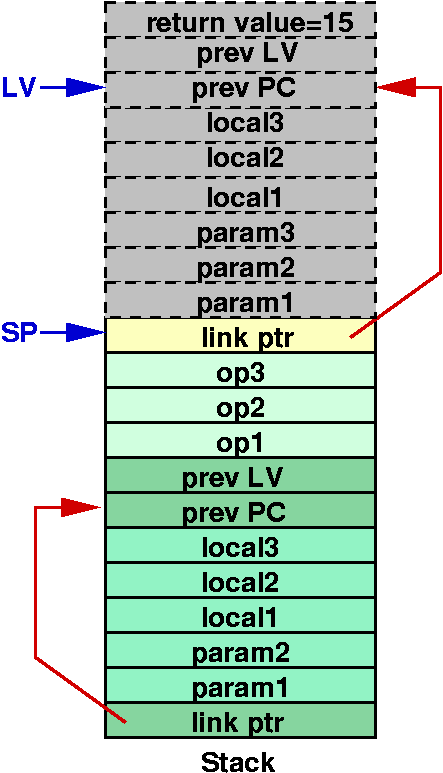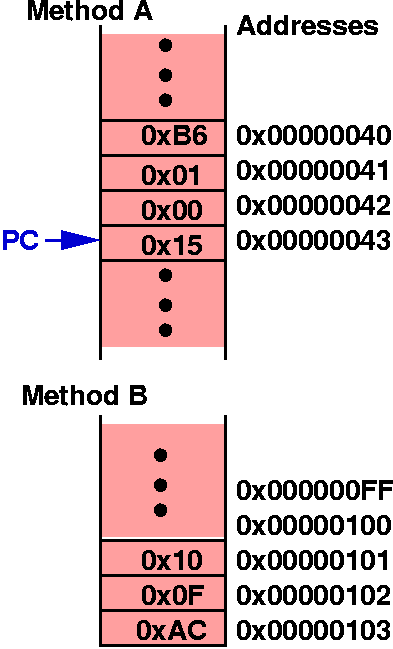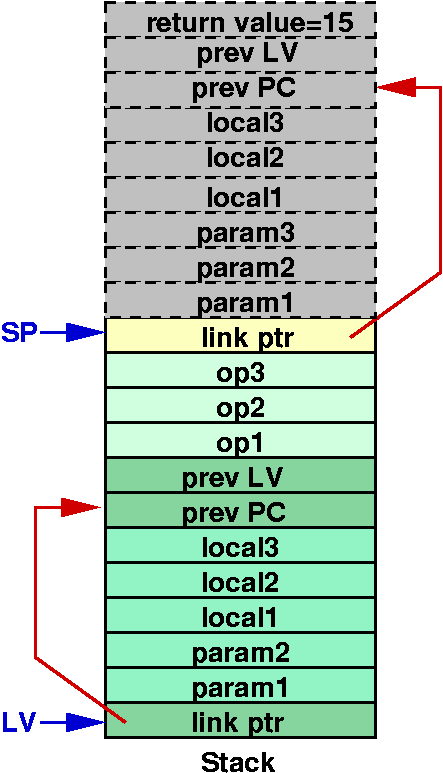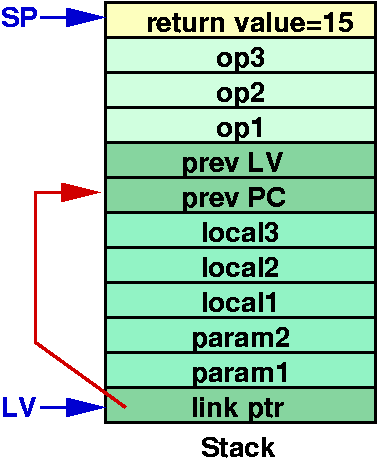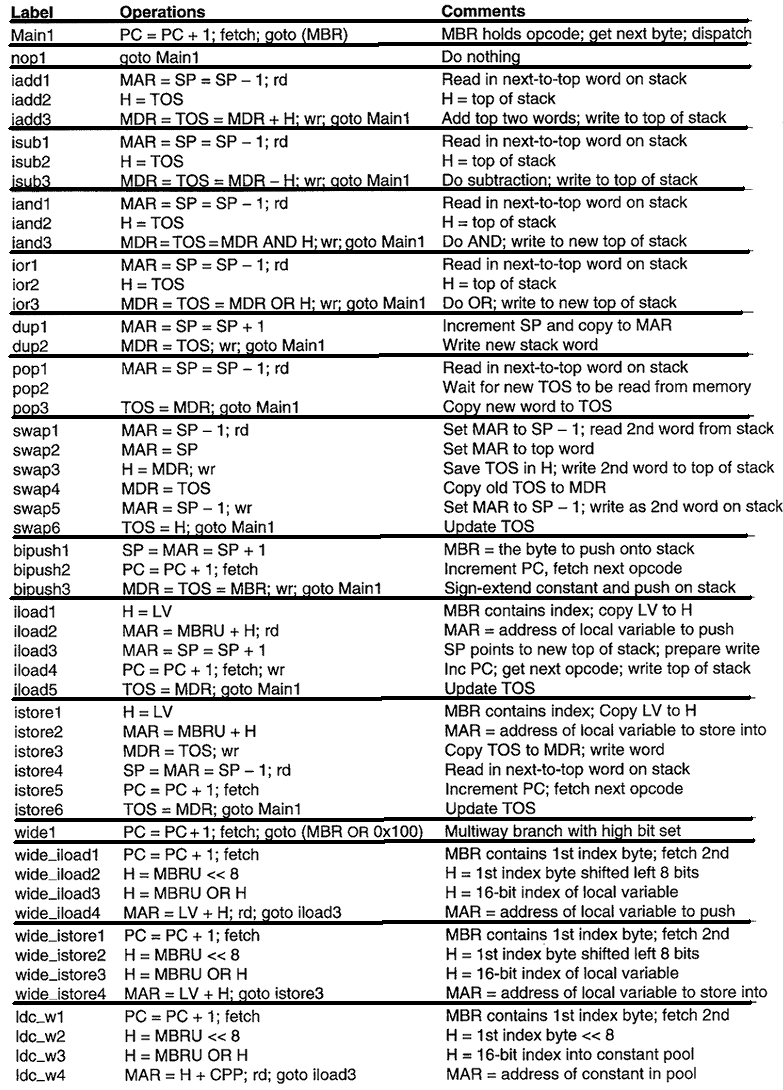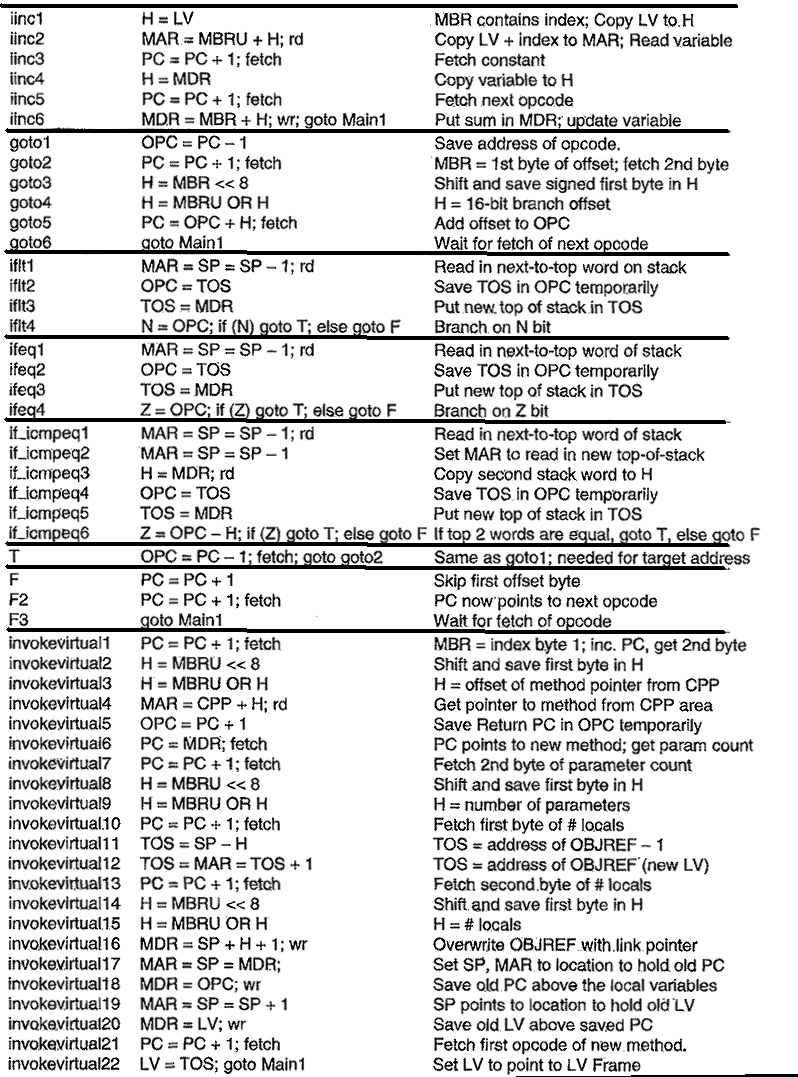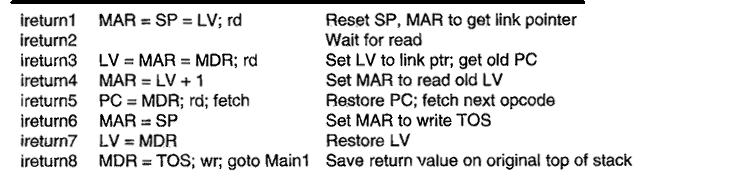| 1
| Read the 16 bit displacement operand
|
|---|
| 2
| Compute the index into the constant pool where method code address is
stored.
|
|---|
| 3
| From the constant pool, get the address of the method code in the
method area
|
|---|
| 4
| From the method area, get the two bytes indicating how many parameters
this method has.
|
|---|
| 5
| Compute new location of the local variable stack frame.
|
|---|
| 6
| Save the current value of the PC and LV
registers.
|
|---|
| 7
| Look in the method area to find out how many extra local
variables this method uses.
|
|---|
| 8
| Make room on the stack for the extra local variables.
|
|---|
| 9
| Put the old PC and LV registers onto the stack.
|
|---|
| 10
| Set the local variable stack frame for this new method and start
executing its instructions.
|
|---|