Class com.symantec.itools.vcafe.openapi.plugin.PlugInWindow
All Packages Class Hierarchy This Package Previous Next Index
Class com.symantec.itools.vcafe.openapi.plugin.PlugInWindow
Object
|
+----PlugInView
|
+----com.symantec.itools.vcafe.openapi.plugin.PlugInWindow
- public abstract class PlugInWindow
- extends PlugInView
PlugInWindow is the base class containing methods required to integrate a window
into Visual Cafe environment.
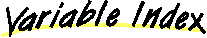
-
 BREAKPOINTS
BREAKPOINTS
-
-
 CALLS
CALLS
-
-
 CLASSES
CLASSES
-
-
 CLASS_BROWSER_CLASSES_PANE_POPUP
CLASS_BROWSER_CLASSES_PANE_POPUP
-
-
 CLASS_BROWSER_EDITOR_PANE_POPUP
CLASS_BROWSER_EDITOR_PANE_POPUP
-
-
 CLASS_BROWSER_MEMBERS_PANE_POPUP
CLASS_BROWSER_MEMBERS_PANE_POPUP
-
-
 COMP_LIBRARY_POPUP
COMP_LIBRARY_POPUP
-
-
 DATABASE
DATABASE
-
-
 EDIT
EDIT
-
-
 EDITOR_POPUP
EDITOR_POPUP
-
-
 FILE
FILE
- Predefined Visual Cafe menu names.
-
 FILE_VIEW_TAB_POPUP
FILE_VIEW_TAB_POPUP
-
-
 FORM_EDITOR_POPUP
FORM_EDITOR_POPUP
-
-
 HELP
HELP
-
-
 HIERARCHY
HIERARCHY
-
-
 INSERT
INSERT
-
-
 LAYOUT
LAYOUT
-
-
 NEW
NEW
-
-
 OBJECT
OBJECT
-
-
 OBJECT_VIEW_TAB_POPUP
OBJECT_VIEW_TAB_POPUP
- Predefined contextual menu names.
-
 PACKAGE_VIEW_TAB_POPUP
PACKAGE_VIEW_TAB_POPUP
-
-
 PROJECT
PROJECT
-
-
 SEARCH
SEARCH
-
-
 SOURCE
SOURCE
-
-
 THREADS
THREADS
-
-
 TOOLS
TOOLS
-
-
 VARIABLES
VARIABLES
-
-
 VIEW
VIEW
-
-
 WINDOW
WINDOW
-
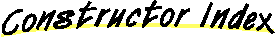
-
 com.symantec.itools.vcafe.openapi.plugin.PlugInWindow()
com.symantec.itools.vcafe.openapi.plugin.PlugInWindow()
-
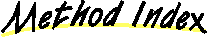
-
 getBounds()
getBounds()
- Returns the bounding rectangle of the plug in view window
-
 getContextualMenu(String, Vector)
getContextualMenu(String, Vector)
- This method is called by the framework every time a contextual menu is ready
to be shown.
-
 getHostMenuName()
getHostMenuName()
- This method is called by the framework to find the name of the menu in Visual Cafe
which is going to contain a menu item for this plug in view.
-
 getMaximumSize()
getMaximumSize()
- This method is called by the framework to obtain the maximum size for the
plug in view.
-
 getMenuItemHelpId()
getMenuItemHelpId()
- This method is called by the framework to obtain the help id for the menuitem which
starts this plug in view.
-
 getMinimumSize()
getMinimumSize()
- This method is called by the framework to obtain the minimum size for the
plug in view.
-
 getPreferredLocation()
getPreferredLocation()
- This method is called by the framework to find the coordinates where the the plug in view
should be placed.
-
 getPreferredSize()
getPreferredSize()
- This method is called by the framework to obtain the width and height to
use when the plug in view is first displayed.
-
 isResizable()
isResizable()
- This method is called by the framework to find if the plug in view should be resizable
The default implementation returns
true.
-
 setNewColors(Color, Color, Color, Color)
setNewColors(Color, Color, Color, Color)
- This method is called by the framework when the user changes the colors to be used
in a plug in view.
-
 setNewFont(Font)
setNewFont(Font)
- This method is called by the framework when the user changes the font to be used
in the plug in view.
-
 toFront()
toFront()
- Brings the plug in view window to the front.
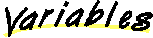
 BREAKPOINTS
BREAKPOINTS
public static java.lang.String BREAKPOINTS
 CALLS
CALLS
public static java.lang.String CALLS
 CLASSES
CLASSES
public static java.lang.String CLASSES
 CLASS_BROWSER_CLASSES_PANE_POPUP
CLASS_BROWSER_CLASSES_PANE_POPUP
public static final java.lang.String CLASS_BROWSER_CLASSES_PANE_POPUP
 CLASS_BROWSER_EDITOR_PANE_POPUP
CLASS_BROWSER_EDITOR_PANE_POPUP
public static final java.lang.String CLASS_BROWSER_EDITOR_PANE_POPUP
 CLASS_BROWSER_MEMBERS_PANE_POPUP
CLASS_BROWSER_MEMBERS_PANE_POPUP
public static final java.lang.String CLASS_BROWSER_MEMBERS_PANE_POPUP
 COMP_LIBRARY_POPUP
COMP_LIBRARY_POPUP
public static final java.lang.String COMP_LIBRARY_POPUP
 DATABASE
DATABASE
public static java.lang.String DATABASE
 EDIT
EDIT
public static java.lang.String EDIT
 EDITOR_POPUP
EDITOR_POPUP
public static final java.lang.String EDITOR_POPUP
 FILE
FILE
public static java.lang.String FILE
- Predefined Visual Cafe menu names.
 FILE_VIEW_TAB_POPUP
FILE_VIEW_TAB_POPUP
public static final java.lang.String FILE_VIEW_TAB_POPUP
 FORM_EDITOR_POPUP
FORM_EDITOR_POPUP
public static final java.lang.String FORM_EDITOR_POPUP
 HELP
HELP
public static java.lang.String HELP
 HIERARCHY
HIERARCHY
public static java.lang.String HIERARCHY
 INSERT
INSERT
public static java.lang.String INSERT
 LAYOUT
LAYOUT
public static java.lang.String LAYOUT
 NEW
NEW
public static java.lang.String NEW
 OBJECT
OBJECT
public static java.lang.String OBJECT
 OBJECT_VIEW_TAB_POPUP
OBJECT_VIEW_TAB_POPUP
public static final java.lang.String OBJECT_VIEW_TAB_POPUP
- Predefined contextual menu names.
These names are internal names. Use these constants for comparison
in
getContextualMenu only.
 PACKAGE_VIEW_TAB_POPUP
PACKAGE_VIEW_TAB_POPUP
public static final java.lang.String PACKAGE_VIEW_TAB_POPUP
 PROJECT
PROJECT
public static java.lang.String PROJECT
 SEARCH
SEARCH
public static java.lang.String SEARCH
 SOURCE
SOURCE
public static java.lang.String SOURCE
 THREADS
THREADS
public static java.lang.String THREADS
 TOOLS
TOOLS
public static java.lang.String TOOLS
 VARIABLES
VARIABLES
public static java.lang.String VARIABLES
 VIEW
VIEW
public static java.lang.String VIEW
 WINDOW
WINDOW
public static java.lang.String WINDOW
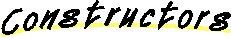
 PlugInWindow
PlugInWindow
public PlugInWindow()
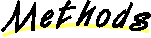
 getBounds
getBounds
public java.awt.Rectangle getBounds()
- Returns the bounding rectangle of the plug in view window
- Returns:
- the bounding rectangle
 getContextualMenu
getContextualMenu
public java.awt.Menu getContextualMenu(String menuName,
Vector selection)
- This method is called by the framework every time a contextual menu is ready
to be shown.
The user should add any required ActionListener to the returned Menu or
MenuItems in order to be notified of actions.
- Parameters:
- menuName - the name of the contextual menu
- selection - the selection of objects on which the menu operates
- Returns:
- a menu containing the menu items to display
 getHostMenuName
getHostMenuName
public static java.lang.String getHostMenuName()
- This method is called by the framework to find the name of the menu in Visual Cafe
which is going to contain a menu item for this plug in view. The default implementation
returns the TOOLS menu.
- Returns:
- name of a Visual Cafe menu
 getMaximumSize
getMaximumSize
public java.awt.Dimension getMaximumSize()
- This method is called by the framework to obtain the maximum size for the
plug in view. The default implementation returns width=MAX_VALUE and height=MAX_VALUE.
- Returns:
- the
Dimension to use for this view
 getMenuItemHelpId
getMenuItemHelpId
public static int getMenuItemHelpId()
- This method is called by the framework to obtain the help id for the menuitem which
starts this plug in view. Pressing F1 on the menuitem will invoke online help displaying
the link specified by the given id. The default implementation of this method returns 0,
meaning no help is available.
The reason this method is static is because the plug in view may not created yet.
- Returns:
- the help id to use for the menuitem which starts this plug in view
 getMinimumSize
getMinimumSize
public java.awt.Dimension getMinimumSize()
- This method is called by the framework to obtain the minimum size for the
plug in view. The default implementation returns width=0 and height=0.
- Returns:
- the
Dimension to use for this view
 getPreferredLocation
getPreferredLocation
public java.awt.Point getPreferredLocation()
- This method is called by the framework to find the coordinates where the the plug in view
should be placed. The default implementation returns (0,0).
- Returns:
- x,y coordinate
 getPreferredSize
getPreferredSize
public java.awt.Dimension getPreferredSize()
- This method is called by the framework to obtain the width and height to
use when the plug in view is first displayed. The default implementation of
this method returns width=50 and height=50.
- Returns:
- the
Dimension to use for this view
 isResizable
isResizable
public boolean isResizable()
- This method is called by the framework to find if the plug in view should be resizable
The default implementation returns
true.
- Returns:
- true for resizable and false otherwise
 setNewColors
setNewColors
public void setNewColors(Color text,
Color backGround,
Color selText,
Color selBackGround)
- This method is called by the framework when the user changes the colors to be used
in a plug in view. A plug in view may update its user interface with the new colors.
- Parameters:
- text - the color of the text display in plug in view
- backGround - the background color shown in plug in view
- selText - the color of text to use when highlighted
- selBackGround - the background color when text is highlighted
 setNewFont
setNewFont
public void setNewFont(Font f)
- This method is called by the framework when the user changes the font to be used
in the plug in view. A plug in view may update the window with new font.
- Parameters:
- f - the new font object
 toFront
toFront
public void toFront()
- Brings the plug in view window to the front. Places this window at the top
of the stacking order and shows it in front of any other windows.
All Packages Class Hierarchy This Package Previous Next Index