Class com.symantec.itools.vcafe.openapi.pluginapi.PluginDialog
All Packages Class Hierarchy This Package Previous Next Index
Class com.symantec.itools.vcafe.openapi.pluginapi.PluginDialog
Object
|
+----Component
|
+----Container
|
+----Window
|
+----Frame
|
+----EmbeddedFrame
|
+----WEmbeddedFrame
|
+----BasePluginWindow
|
+----BasePluginDialog
|
+----com.symantec.itools.vcafe.openapi.pluginapi.PluginDialog
- public class PluginDialog
- extends BasePluginDialog
The API used to integrate a dialog window into Visual Cafe.
By default, the application main frame wiindow will be made
the parent for this dialog box.
- Version:
- 1.0
- Author:
- Symantec Internet Tools Division
- Since:
- VCafe 3.0
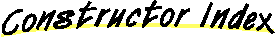
-
 com.symantec.itools.vcafe.openapi.pluginapi.PluginDialog()
com.symantec.itools.vcafe.openapi.pluginapi.PluginDialog()
- Create a modal dialog
-
 com.symantec.itools.vcafe.openapi.pluginapi.PluginDialog(boolean)
com.symantec.itools.vcafe.openapi.pluginapi.PluginDialog(boolean)
- Create a modal/modeless dialog
-
 com.symantec.itools.vcafe.openapi.pluginapi.PluginDialog(String)
com.symantec.itools.vcafe.openapi.pluginapi.PluginDialog(String)
- Create a modeless dialog with the given title
-
 com.symantec.itools.vcafe.openapi.pluginapi.PluginDialog(String, boolean)
com.symantec.itools.vcafe.openapi.pluginapi.PluginDialog(String, boolean)
- Create a modal/modeless dialog with the given title
-
 com.symantec.itools.vcafe.openapi.pluginapi.PluginDialog(Window, String, boolean)
com.symantec.itools.vcafe.openapi.pluginapi.PluginDialog(Window, String, boolean)
- Create a modal/modeless dialog with the given title and parent
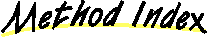
-
 closeDialog()
closeDialog()
- This method is called by the keyboard listener when the user presses
the Escape key.
-
 getHelpId()
getHelpId()
- Get the help id used by this dialog.
-
 invokeHelp()
invokeHelp()
- This method is called by the the framework when online help is requested
by the user, usually by pressing F1 key.
-
 setHelpId(int)
setHelpId(int)
- Set the help id for this dialog.
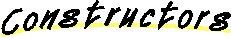
 PluginDialog
PluginDialog
public PluginDialog()
- Create a modal dialog
 PluginDialog
PluginDialog
public PluginDialog(boolean modal)
- Create a modal/modeless dialog
- Parameters:
- modal - true for modal and false for modeless dialog box
 PluginDialog
PluginDialog
public PluginDialog(String title)
- Create a modeless dialog with the given title
- Parameters:
- title - The title on the frame
 PluginDialog
PluginDialog
public PluginDialog(String title,
boolean modal)
- Create a modal/modeless dialog with the given title
- Parameters:
- modal - true for modal and false for modeless dialog box
- title - The title on the frame
 PluginDialog
PluginDialog
public PluginDialog(Window parent,
String title,
boolean modal)
- Create a modal/modeless dialog with the given title and parent
- Parameters:
- parent - the owner of the dialog
- modal - true for modal and false for modeless dialog box
- title - The title on the frame
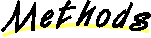
 closeDialog
closeDialog
protected void closeDialog()
- This method is called by the keyboard listener when the user presses
the Escape key. The default implementation closes this dialog box.
 getHelpId
getHelpId
public int getHelpId()
- Get the help id used by this dialog.
- Returns:
- the help id being used by this dialog
 invokeHelp
invokeHelp
protected boolean invokeHelp()
- This method is called by the the framework when online help is requested
by the user, usually by pressing F1 key. The default behaviour returns false,
meaning no help is available.
This method will not get called if a help id is already specified by calling
setHelpId.
When this method is called, you can bring up help by calling methods in
VisualCafe class.
- Returns:
-
true if help is opened and false otherwise.
- Overrides:
- invokeHelp in class BasePluginWindow
- See Also:
- setHelpId, invokeHelp
 setHelpId
setHelpId
public void setHelpId(int id)
- Set the help id for this dialog. Pressing F1 on an active plug in dialog will
invoke online help displaying the link specified by the given id.
- Parameters:
- id - the help id to use for this view
- Overrides:
- setHelpId in class BasePluginWindow
All Packages Class Hierarchy This Package Previous Next Index