Class symantec.itools.awt.util.StatusScroller
All Packages Class Hierarchy This Package Previous Next Index
Class symantec.itools.awt.util.StatusScroller
Object
|
+----symantec.itools.awt.util.StatusScroller
- public class StatusScroller
- extends Object
- implements Runnable
Displays a scrolling message in the status window of a browser or
applet viewer.
- Version:
- 1.1, June 2, 1997
- Author:
- Symantec
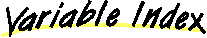
-
 context
context
- The applet context that shows the status text.
-
 delay
delay
- The time between the display of each character in milliseconds.
-
 index
index
- The zero-relative index of the original first character.
-
 isRepeat
isRepeat
- If true, the text will continue scrolling over and over.
-
 isRightToLeft
isRightToLeft
- If true, the text will scroll from the right to the left.
-
 isScrollClean
isScrollClean
- If true, the text will scroll completely off before scrolling on again.
-
 sslength
sslength
- Status string length, in characters.
-
 statusString
statusString
- The string to scroll.
-
 thread
thread
- The thread that handles scrolling the text.
-
 wblength
wblength
- Working buffer length, in characters.
-
 workingBuffer
workingBuffer
- The string that gets scrolled.
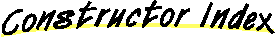
-
 symantec.itools.awt.util.StatusScroller()
symantec.itools.awt.util.StatusScroller()
- Constructs a StatusScroller.
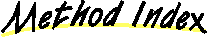
-
 addPropertyChangeListener(PropertyChangeListener)
addPropertyChangeListener(PropertyChangeListener)
- Adds a listener for all property change events.
-
 addVetoableChangeListener(VetoableChangeListener)
addVetoableChangeListener(VetoableChangeListener)
- Adds a listener for all vetoable property change events.
-
 clear()
clear()
- Clears the status area.
-
 getAutoStart()
getAutoStart()
-
-
 getDelay()
getDelay()
- Gets the time between the display of each character in milliseconds.
-
 getRepeat()
getRepeat()
-
-
 getRightToLeft()
getRightToLeft()
-
-
 getScrollClean()
getScrollClean()
-
-
 getString()
getString()
- Gets the string being scrolled.
-
 isAutoStart()
isAutoStart()
- Gets whether scrolling will automatically start when the applet is loaded.
-
 isRepeat()
isRepeat()
- Gets whether text will repeatedly scroll or just scroll once.
-
 isRightToLeft()
isRightToLeft()
- Gets the direction the text will scroll.
-
 isScrollClean()
isScrollClean()
- Gets whether text will scroll completely off before scrolling on
again.
-
 makePadding(int)
makePadding(int)
- Returns a String with howBig number of spaces as the content
-
 removePropertyChangeListener(PropertyChangeListener)
removePropertyChangeListener(PropertyChangeListener)
- Removes a listener for all property change events.
-
 removeVetoableChangeListener(VetoableChangeListener)
removeVetoableChangeListener(VetoableChangeListener)
- Removes a listener for all vetoable property change events.
-
 run()
run()
- The body of the StatusScroller Thread.
-
 scrollString()
scrollString()
- Handles the manipulation of the string buffer to give the
desired scrolling effect.
-
 setAppletContext(AppletContext)
setAppletContext(AppletContext)
- Sets the AppletContext that has the status area for scrolling text.
-
 setAppletContext(Applet)
setAppletContext(Applet)
- Sets the AppletContext that has the status area for scrolling text.
-
 setAutoStart(boolean)
setAutoStart(boolean)
- Controls whether scrolling will automatically start when the applet is loaded.
-
 setDelay(int)
setDelay(int)
- Sets the time between the display of each character in milliseconds.
-
 setRepeat(boolean)
setRepeat(boolean)
- Controls whether text will repeatedly scroll or just scroll once.
-
 setRightToLeft(boolean)
setRightToLeft(boolean)
- Controls the direction the text will scroll.
-
 setScrollClean(boolean)
setScrollClean(boolean)
- Controls whether text will scroll completely off before scrolling on
again.
-
 setString(String)
setString(String)
- Sets the string to be scrolled in the browser or applet viewer.
-
 start()
start()
- Starts the status text scrolling.
-
 stop()
stop()
- Stops the status text scrolling.
-
 updateWorkingBuffer()
updateWorkingBuffer()
- Updates the string buffer depending on the current settings.
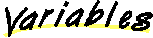
 context
context
protected java.applet.AppletContext context
- The applet context that shows the status text.
 delay
delay
protected int delay
- The time between the display of each character in milliseconds.
- See Also:
- setDelay, getDelay
 index
index
protected int index
- The zero-relative index of the original first character.
 isRepeat
isRepeat
protected boolean isRepeat
- If true, the text will continue scrolling over and over.
- See Also:
- setRepeat, isRepeat
 isRightToLeft
isRightToLeft
protected boolean isRightToLeft
- If true, the text will scroll from the right to the left.
- See Also:
- setRightToLeft, isRightToLeft
 isScrollClean
isScrollClean
protected boolean isScrollClean
- If true, the text will scroll completely off before scrolling on again.
- See Also:
- setScrollClean, isScrollClean
 sslength
sslength
protected int sslength
- Status string length, in characters.
 statusString
statusString
protected java.lang.String statusString
- The string to scroll.
 thread
thread
protected java.lang.Thread thread
- The thread that handles scrolling the text.
- See Also:
- start, stop
 wblength
wblength
protected int wblength
- Working buffer length, in characters.
 workingBuffer
workingBuffer
protected java.lang.StringBuffer workingBuffer
- The string that gets scrolled.
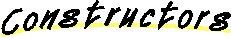
 StatusScroller
StatusScroller
public StatusScroller()
- Constructs a StatusScroller.
By default, the message (set by the setString() method) will scroll
right-to-left, repeat, and will completely scroll off before scrolling
on again.
- See Also:
- setString
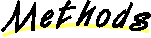
 addPropertyChangeListener
addPropertyChangeListener
public synchronized void addPropertyChangeListener(PropertyChangeListener listener)
- Adds a listener for all property change events.
- Parameters:
- listener - the listener to add
- See Also:
- removePropertyChangeListener
 addVetoableChangeListener
addVetoableChangeListener
public synchronized void addVetoableChangeListener(VetoableChangeListener listener)
- Adds a listener for all vetoable property change events.
- Parameters:
- listener - the listener to add
- See Also:
- removeVetoableChangeListener
 clear
clear
public void clear()
- Clears the status area.
Note: this does not clear the string to scroll,
it just clears the status area in the current AppletContext.
 getAutoStart
getAutoStart
public boolean getAutoStart()
- Note: getAutoStart() is deprecated.
-
- See Also:
- isAutoStart
 getDelay
getDelay
public int getDelay()
- Gets the time between the display of each character in milliseconds.
- Returns:
- the delay, in milliseconds
- See Also:
- setDelay
 getRepeat
getRepeat
public boolean getRepeat()
- Note: getRepeat() is deprecated.
-
- See Also:
- isRepeat
 getRightToLeft
getRightToLeft
public boolean getRightToLeft()
- Note: getRightToLeft() is deprecated.
-
- See Also:
- isRightToLeft
 getScrollClean
getScrollClean
public boolean getScrollClean()
- Note: getScrollClean() is deprecated.
-
- See Also:
- isScrollClean
 getString
getString
public java.lang.String getString()
- Gets the string being scrolled.
- Returns:
- the current scroll string
- See Also:
- setString
 isAutoStart
isAutoStart
public boolean isAutoStart()
- Gets whether scrolling will automatically start when the applet is loaded.
- Returns:
- true if the text will start scrolling as soon as the applet is loaded,
false if the text will not scroll until start() is called
- See Also:
- setAutoStart, start, stop
 isRepeat
isRepeat
public boolean isRepeat()
- Gets whether text will repeatedly scroll or just scroll once.
- Returns:
- true if the text will scroll over and over,
false if the text will scroll off and back on, then stop
- See Also:
- setRepeat
 isRightToLeft
isRightToLeft
public boolean isRightToLeft()
- Gets the direction the text will scroll.
- Returns:
- true if the text will scroll right-to-left,
false if the text will scroll left-to-right
- See Also:
- setRightToLeft
 isScrollClean
isScrollClean
public boolean isScrollClean()
- Gets whether text will scroll completely off before scrolling on
again.
- Returns:
- true if the text will scroll completely off before scrolling
on again, false if the text will scroll without any gap
- See Also:
- setScrollClean
 makePadding
makePadding
protected java.lang.String makePadding(int howBig)
- Returns a String with howBig number of spaces as the content
- Parameters:
- howBig - the requested number of spaces
- Returns:
- a String with the requested number of spaces
 removePropertyChangeListener
removePropertyChangeListener
public synchronized void removePropertyChangeListener(PropertyChangeListener listener)
- Removes a listener for all property change events.
- Parameters:
- listener - the listener to remove
- See Also:
- addPropertyChangeListener
 removeVetoableChangeListener
removeVetoableChangeListener
public synchronized void removeVetoableChangeListener(VetoableChangeListener listener)
- Removes a listener for all vetoable property change events.
- Parameters:
- listener - the listener to remove
- See Also:
- addVetoableChangeListener
 run
run
public void run()
- The body of the StatusScroller Thread.
This method is called by the Java Virtual Machine in response to a
call to the start method of this object.
 scrollString
scrollString
protected java.lang.String scrollString()
- Handles the manipulation of the string buffer to give the
desired scrolling effect.
- Returns:
- the string to be displayed
- See Also:
- run, setRightToLeft, getRightToLeft
 setAppletContext
setAppletContext
public void setAppletContext(AppletContext c) throws PropertyVetoException
- Sets the AppletContext that has the status area for scrolling text.
Note: this overrides the automatically set AppletContext.
- Parameters:
- c - the new AppletContext
- Throws: PropertyVetoException
- if the specified property value is unacceptable
- See Also:
- setAppletContext(java.applet.Applet)
 setAppletContext
setAppletContext
public void setAppletContext(Applet a) throws PropertyVetoException
- Sets the AppletContext that has the status area for scrolling text.
This version takes an Applet object and gets the needed AppletContext from that.
Note: this overrides the automatically set AppletContext.
- Parameters:
- a - the Applet with the AppletContext to use
- Throws: PropertyVetoException
- if the specified property value is unacceptable
- See Also:
- setAppletContext(java.applet.AppletContext)
 setAutoStart
setAutoStart
public void setAutoStart(boolean f) throws PropertyVetoException
- Controls whether scrolling will automatically start when the applet is loaded.
- Parameters:
- f - if true the text will start scrolling as soon as the applet
is loaded, if false the text will not scroll until start() is called
- Throws: PropertyVetoException
- if the specified property value is unacceptable
- See Also:
- isAutoStart, start, stop
 setDelay
setDelay
public void setDelay(int d) throws PropertyVetoException
- Sets the time between the display of each character in milliseconds.
The minimum delay is 30 milliseconds.
- Parameters:
- d - the delay, in milliseconds
- Throws: PropertyVetoException
- if the specified property value is unacceptable
- See Also:
- getDelay
 setRepeat
setRepeat
public void setRepeat(boolean f) throws PropertyVetoException
- Controls whether text will repeatedly scroll or just scroll once.
- Parameters:
- f - if true the text will scroll over and over,
if false the text will scroll off and back on, then stop
- Throws: PropertyVetoException
- if the specified property value is unacceptable
- See Also:
- isRepeat
 setRightToLeft
setRightToLeft
public void setRightToLeft(boolean b) throws PropertyVetoException
- Controls the direction the text will scroll.
- Parameters:
- b - the direction to scroll the text;
true for right-to-left, false for left-to-right
- Throws: PropertyVetoException
- if the specified property value is unacceptable
- See Also:
- getRightToLeft
 setScrollClean
setScrollClean
public void setScrollClean(boolean b) throws PropertyVetoException
- Controls whether text will scroll completely off before scrolling on
again.
- Parameters:
- b - if true the text will scroll completely off before scrolling
on again, if false the text will scroll without any gap
- Throws: PropertyVetoException
- if the specified property value is unacceptable
- See Also:
- isScrollClean
 setString
setString
public void setString(String s) throws PropertyVetoException
- Sets the string to be scrolled in the browser or applet viewer.
- Parameters:
- s - the message to scroll
- Throws: PropertyVetoException
- if the specified property value is unacceptable
- See Also:
- getString
 start
start
public void start()
- Starts the status text scrolling.
- See Also:
- stop, run
 stop
stop
public void stop()
- Stops the status text scrolling.
- See Also:
- start
 updateWorkingBuffer
updateWorkingBuffer
protected void updateWorkingBuffer()
- Updates the string buffer depending on the current settings.
- See Also:
- setScrollClean
All Packages Class Hierarchy This Package Previous Next Index