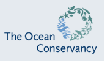General Information for CGS 4825
I have used CSS to make
new links more
apparent. Scroll down... you won't miss them!
-
Exam Info
-
The midterm exam is on October 13.
-
List of Topics for the midterm exam.
-
The final exam is on Monday, December 8 at 6:25 pm.
-
List of Topics for the final exam.
-
On-line resources
-
General Stuff
-
Syllabi
-
If you do not have a solix account, then get one:
School Accounts
-
If you don't have an ISP already, then you can connect to the internet through
the school: Requesting
a PPP account
-
Your webmail address has been added to the following moderated mailing
list. You can access an archive of messages from this URL. Do not post messages
to the list.
Section 01:
http://www.cs.fiu.edu/mailman/listinfo.cgi/aul-cgs482501
You may add more than one address to the list. When adding a new e-mail,
be sure to follow the instructions about placing 'confirm ######' in the
body o the text. If you only reply, it might not work. This is a moderated
list, so only messages that I approve will be sent to you. I will sell your
e-mail address to whomever wants to buy it (just kidding).
-
Assignments will be posted here
-
UNIX information
-
If you deleted some intialization files on otter and your prompt looks like
>, then issue this command from your root directory:
~downeyt/public/bin/init_user
-
More Information About Modes
-
HTML Information
-
Tomcat Information
-
Java Information
-
Servlet Information
-
Using Beans to convert data
-
Making forms sticky
-
An example servlet
that uses a complex bean, and is sticky. This is a jar file. If
you are using NetBeans, then you can mount the archive and view the contents.
If you are using JCreator, then you will need to expand the jar file
using an unzip program. Then you will be able to view the contents.
You can also view the contents directly
from the web.
-
Create a simple database that can hold a bean, or any other class. The class
that you save should be serializeable. It should only contain standard types.
It should use ArrayList instead of standard arrays, as ArrayList is automatically
serializeable. It is in a package named downey.
SimpleDB.
Documenation.
-
Server Information
-
Examples of Server Options
-
Server Side Include (SSI) Information
-
Examples of SSI
commands. Notice how long it takles this file to load compared to the
next two links.
-
Same file with a .html
extension instead of .shtml. Notice that none of the commands were executed.
-
Same file with a .txt
extension. Notice how the server decides on what to send the browser
by looking at the extension.
-
A good tutorial on all the
SSI commands.
-
JSP Information
-
Miscellaneous scripts
-
Information related to accessing school resources
-
General Web Information
School Accounts
Getting a school account
As long as you are a registered student, you can have an account to use the
school's computers. This account is not needed to use the PCs in the computer
labs, but it is needed to long onto the computers with names: solix, serss1,
xlab1, servax, servms. The account that you get will give you access
to all of these computers.
To get the account, you must connect to the solix computer. When you
are prompted for a user name, type the single word (no spaces)
unixshell. You will then be asked some information like name and student
number. Then you will be given a user name and a password. Write them
down! Then you will be logged off the computer. You won't be able to
access the computers for another 24 hours, while your account is being activated.
In the future, you will use your user name and password to log onto any of
the named computers.
You may get more information about UnixShell from
http://www.fiu.edu/~aus/accounts/student.html
Changing Passwords
Once you have a school account, it is good for many computers here at FIU.
You should change your password to something other than your student number.
Changing your password on solix
From the command prompt on serss1 and solix, issue the command
passwd
in order to change your password. You will be asked for three things:
-
Your current password
-
Your new password
-
Your new password, again
Back to top of page
Many people are having difficulty getting the <P class="red"> working.
The problem is with the header tags that start the paragraphs: Do not include
the header tags inside the paragraph. Do it this way
<h1>Heading</h1>
<P class="red">
Paragraph
</P>
This will get it working.
Back to top of page
Submitting Homework Online from mongoose or solix
I have created a script that you can call from school computers to upload
files to my directory. Execute the following from your directory on weasel,
mongoose or solix:
~downeyt/cs/public/webftp/webftp.pl
and follow the instructions. Use the -h option to learn how to customize
the program.
Back to top of page
There are three types of permissions for a file or directory: read,
write, and execute.
File
-
Read: it is possible to see the contents of the file
-
Write: it is possible to change the contents of the file
-
Execute: the file contains machine code, or the file contains a script and
the name of a program to execute the script
Directory
-
Read: it is possible to see the list of names of the files that are in the
directory
-
Write: it is possible to change the list of names of the files that are in
the directory
-
Execute: it is possible to access the files that are in the directory. It
is possible to change (cd) to the directory.
Each file has three different access permissions
-
User: the owner of the file
-
Group: the group that the user belongs to. Usually, there is no such group.
-
Other: every other account that is not the user, nor the user's group
The output of the ls -al command lists all the permissions.
There are ten characters
-
First character - type of file: d is directory, l is link, - is file
-
Next three - user permissions
-
Next three - group permissions
-
Next three - other permissions
Each permission is assigned a numeric value. The values are chosen so that
each number from 0 - 7 indicates a unique combination of permissions.
-
none: 0
-
e: 1
-
w: 2
-
we: 3
-
r: 4
-
re: 5
-
rw: 6
-
rwe: 7
To use the chmod command, determine the permissions that are required for
each category of account that can access the page: user, group, other. Calculate
the number for each category. There will be one number for each. Here are
some examples of chmod commands
-
chmod 755 public_html
-
chmod 644 index.html
-
chmod 711 ~
-
chmod 600 httpd.conf
To get more information on the chmod command, use the man pages.
-
On solix:
man -s 1 chmod
-
On otter and weasel:
man chmod
-
Here are the explanations of the other modes in the ls command
-
l - file locking. Only one process can access the file at one time.
-
t - sticky bit. If directory has write access, only owner of directory can
rename or remove files.
-
T - sticky bit but no access. Sticky bit is on, but directory does not have
execute permission.
-
s - set-user or set-group ID. A file or directory created will have the same
owner as the parent directory, it will not be owned by the ID of the process
creating the file or directory.
-
S - set-user or set-group ID but no access. Set-ID bit is on, but directory
does not have execute permission.
Back to top of page
DOCTYPE and Content Type for HTML validators
If you want to validate the code in an HTML page by using an HTML validator
such as the one located at
http://validator.w3.org, add the following
to your HTML file:
-
Add the DOCTYPE comment as the first comment in your file if you not
using the old style presentation attributes and elements
<!DOCTYPE HTML PUBLIC "-//W3C//DTD HTML 4.01//EN"
"http://www.w3.org/TR/html4/strict.dtd">
-
Add the DOCTYPE comment as the first comment in your file if you are
using the old style presentation attributes and elements
<!DOCTYPE HTML PUBLIC "-//W3C//DTD HTML 4.01 Transitional//EN"
"http://www.w3.org/TR/html4/loose.dtd">
-
Add the following META tag to the HEAD section of your file
<meta http-equiv="content-type" content="text/html;
charset=utf-8">
Here are some example pages and links to validators for each page.
-
valid.transitional.html
-
This is a valid HTML Transistional page that uses old style presentation
tags and attributes like <font> and <body bgcolor="red">
Validate the
Page.
-
valid.strict.internal.html
-
This is a valid HTML page that uses an internal style sheet to replace the
old style presentation tags and attributes. It is necessary to validate the
style sheet in a second validation.
-
Validate the
Page.
Validate the
Style
Sheet.
-
valid.strict.external.html
-
This is a valid HTML page that uses an external style sheet. It is necessary
to validate the style sheet in a second validation.
-
Validate the
Page.
Validate the
Style
Sheet. View the Style Sheet.
-
invalid.transitional.html
-
This is an invalid HTML Transitional page that has some incorrect tags and
attributes.
-
Validate the
Page.
-
invalid.strict.html
-
This is a valid HTML Transitional page, but an invalid strict page.
-
Validate the
Page.
-
invalid.strict.external.html
-
This is a valid strict page, but the style sheet has some errors.
-
Validate the
Page.
Validate the
Style
Sheet. View the Style Sheet.
Back to top of page